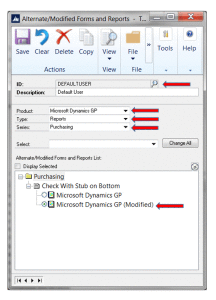The Report Writer in Microsoft Dynamics GP can be a powerful tool. It allows modifications to all of the ‘out of the box’ reports that automatically get installed on day 1. This includes check stubs, customer statements, trial balances, invoices etc. Just about everything printed out of GP can be modified using this tool.
Most users, upon their first experience with the Report Writer, encounter a somewhat confusing issue. After modifying the report, you then proceed to print a test copy. However, the recently made modifications fail to appear on the report. The reason for this is simple. Dynamics GP will always print the original version of the report, until you tell it to do otherwise.
To do that:
- Simply open the Alternate/Modified Forms and Reports window (Tools>>Setup>>System>>Alternate/Modified Forms and Reports).
- Select the Alternate/Modified Forms ID that is attached to the user on the User Setup window.
- Select the product – in this case it will be ‘Microsoft Dynamics GP’.
- Select the type – in this case it will be ‘Reports’.
- Select the series – for this example we will select ‘Purchasing’.
After a moment or two, the Purchasing folder will appear in the bottom portion of the window.
- Expand it by clicking the plus sign
- You will see a list of each modified report within the Purchasing series.
- Locate the report you just modified
- Expand it by clicking the plus sign.
You will now see two versions of the report – the original version and the modified version.
- Activate the modified version by clicking the radio button to the left.
- Click the SAVE button and run the report again.
You will now see the modifications.
This step only needs to be done once for each modified report.
If you proceed to make additional modifications to the same report, you will not have to activate it again, since it has already been done.
For more information or additional assistance, please click here to contact us.
Don’t forget to ask about our training course for the GP Report Modifier!